What’s going on with Google Chrome and the order of websites. NJRC and R2R were always number 1 and 2 when I opened Chrome. I was under the impression it was because they were the two sites I visited the most. Over the past month Yahoo is now number 1 and Mapquest is number 2. I go to Yahoo on occasion, and can’t tell you the last time I was on Mapquest. I’m thinking Google advanced these guys because they are paying for that service. I’m a computer dumb-dumb…how do I get NJRC and R2R back where I want them?
-
Folks, if you've recently upgraded or renewed your annual club membership but it's still not active, please reach out to the BOD or a moderator. The PayPal system has a slight bug which it doesn't allow it to activate the account on it's own.
You are using an out of date browser. It may not display this or other websites correctly.
You should upgrade or use an alternative browser.
You should upgrade or use an alternative browser.
Google Chrome Preferences
- Thread starter redfishbluefish
- Start date
Do you mean the tabs have changed locations? I'm not sure what you mean when you say "order of the websites".
You may have accidentally changed the pages that open up automatically when you start Chrome. Type this in the Chrome URL bar: chrome://settings/
Check the "On startup" radio button is next to "open a specific page or set of pages". Click the "set pages" link and customize it to your preference.
Hope this helps.
Check the "On startup" radio button is next to "open a specific page or set of pages". Click the "set pages" link and customize it to your preference.
Hope this helps.
That's what I was going to suggest if that's what he was talking about (which tabs open at startup).You may have accidentally changed the pages that open up automatically when you start Chrome. Type this in the Chrome URL bar: chrome://settings/
Check the "On startup" radio button is next to "open a specific page or set of pages". Click the "set pages" link and customize it to your preference.
Hope this helps.
Google has been known to do things of this nature. Notice that even outside of chrome that google searches for goods that used to have amazon near the top of the lists don't even show up but google shopping is right at the top. Google used to be great but has since changed, omitting search results to suit corporate and gov't interest. Sucks. They want me to use their web browser when I can no longer even trust their search engine?
Ok. I am officially done pontificating. As you were.
Ok. I am officially done pontificating. As you were.
George, let me see if I can explain. When I open Chrome I have a page that shows six websites…and again, I assumed these were in order of “most visited.”….it certainly seemed that way. About a month ago I noticed Yahoo was first on this page, and NJRC got pushed to the right. Now Mapquest is in the number two position and NJRC is third over. R2R is now number five, while USA Today is number four.
Jun, I tried what you suggested and inputted NJRC and R2R as ‘new’ startup pages, and what that did was to now open three pages when I clicked on Chrome. It’s not what I wanted, but could work.
What I want is to be able to put the six websites in the order I want.
Jun, I tried what you suggested and inputted NJRC and R2R as ‘new’ startup pages, and what that did was to now open three pages when I clicked on Chrome. It’s not what I wanted, but could work.
What I want is to be able to put the six websites in the order I want.
Same thing happened to me. Photobucket has replaced Yahoo mail.
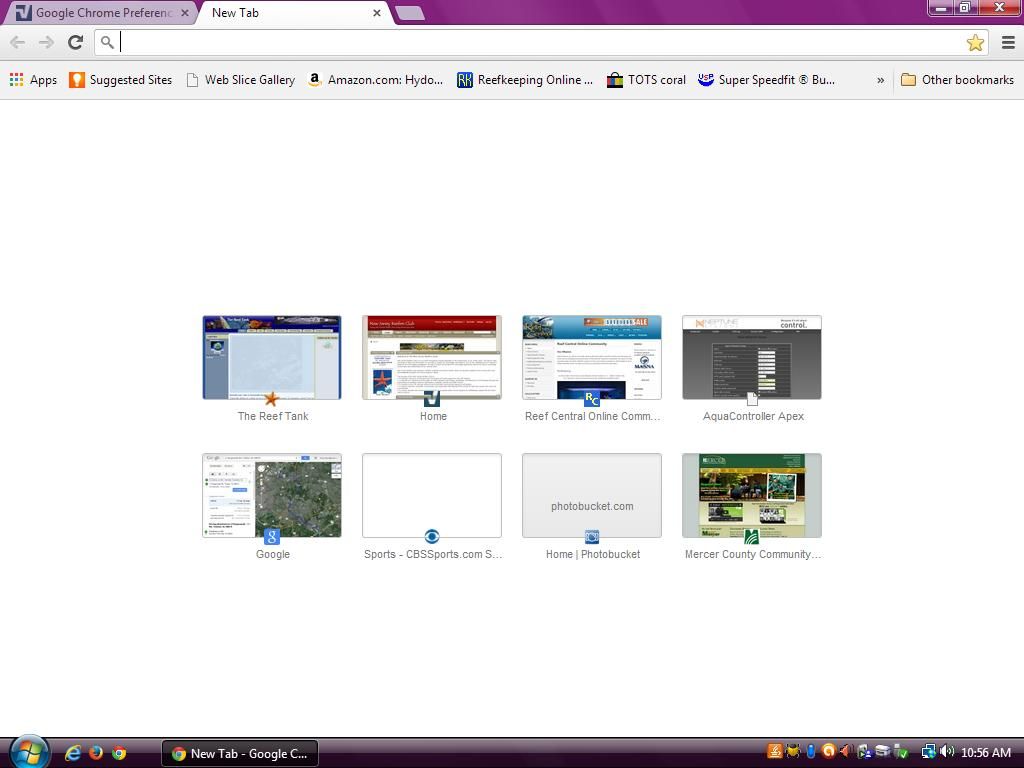
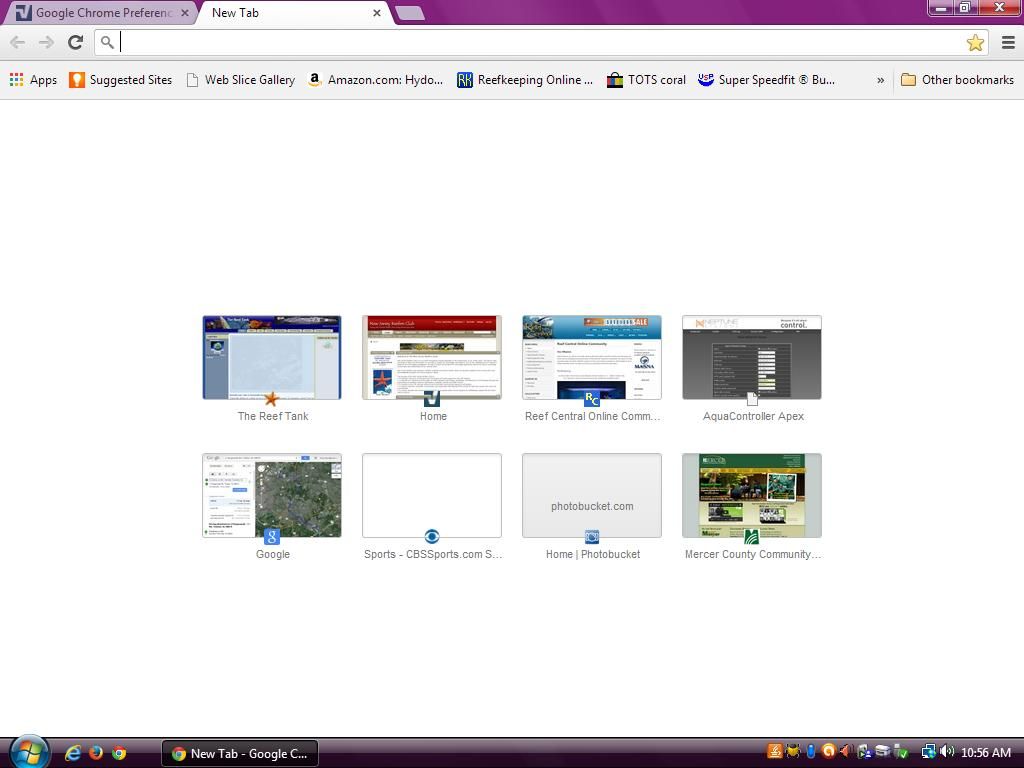
Wow, Earl! You get eight website icons on your Chrome page. I guess size does matter….I only have a netbook, so I only get six.
But that’s the page I’m talking about.
But that’s the page I’m talking about.
Wow, Earl! You get eight website icons on your Chrome page. I guess size does matter….I only have a netbook, so I only get six.
But that’s the page I’m talking about.
Size ALWAYS matters, no matter what they say
OK,I understand now Paul. From what I understand, those icons change whenever you visit a new website. It used to show the pages you visit the most, but I think they changed it to the most recent instead. You also used to be able to change the order of them by dragging and dropping them, but you can't do that anymore either.
What you can do though is "hover" the cursor over the ones you don't want to see, and an "X" will appear in the top right corner of the icon. Click the "X" to remove that website's icon from that page. I'm not positive, but I believe by doing this it will populate the opening spot with the next visited website. (I only have 4 of the 8 spots used on mine so I can't test it.)
Hope that helps.
Also, if you prefer to just go to a plain "Google" search bar page instead of the icons, you can do the following:
1. Go to this URL in a new tab ---> chrome://flags
2. Find:
Enable Instant Extended API Mac, Windows, Chrome OS
Enables the Instant Extended API which provides a deeper integration with your default search provider, including a renovated New Tab Page, extracting search query terms in the omnibox, a spruced-up omnibox dropdown and Instant previews of search results as you type in the omnibox.
3. Set it to 'Disabled'. You'll sacrifice the other features along with the updated New Tab Page, but will instead give you a plain "Google Search" page.
What you can do though is "hover" the cursor over the ones you don't want to see, and an "X" will appear in the top right corner of the icon. Click the "X" to remove that website's icon from that page. I'm not positive, but I believe by doing this it will populate the opening spot with the next visited website. (I only have 4 of the 8 spots used on mine so I can't test it.)
Hope that helps.
Also, if you prefer to just go to a plain "Google" search bar page instead of the icons, you can do the following:
1. Go to this URL in a new tab ---> chrome://flags
2. Find:
Enable Instant Extended API Mac, Windows, Chrome OS
Enables the Instant Extended API which provides a deeper integration with your default search provider, including a renovated New Tab Page, extracting search query terms in the omnibox, a spruced-up omnibox dropdown and Instant previews of search results as you type in the omnibox.
3. Set it to 'Disabled'. You'll sacrifice the other features along with the updated New Tab Page, but will instead give you a plain "Google Search" page.
Thanks George...the hover thing clicking on the X did it. NJRC is now number one and R2R is number 2. Thanks.
No problem Paul. I think you might have to keep doing that every once in a while to keep your important one's on there.
malulu
NJRC Member
No problem Paul. I think you might have to keep doing that every once in a while to keep your important one's on there.
or keep replying with your sarcastic comments as you always do -- to keep it as most important ranking for NJRC.
or keep replying with your sarcastic comments as you always do -- to keep it as most important ranking for NJRC.

David, if I’ve been sarcastic, I do apologize. I’ve always thought that some of my posts have been witty and humorous. Oh wait…..that is sarcasm!!! Oh well, that’s just me!
However, I didn’t see any sarcasm in this thread….just a dumb old guy who didn’t know how to use a computer. Oh wait, that’s me too!
Last edited:
David, if I’ve been sarcastic, I do apologize. I’ve always thought that some of my posts have been witty and humorous. Oh wait…..that is sarcasm!!! Oh well, that’s just me!
However, I didn’t see any sarcasm in this thread….just a dumb old guy who didn’t know how to use a computer. Oh wait, that’s me too!
I don't think it is sarcasm just you are getting old.

I don't think it is sarcasm just you are getting old.
Just some funny stuff. Sarcasm is just another part of humor. I have a bad habit of it myself.
Now if you will excuse me I have hit my 'funny bone' .... And it isn't so humorous....
Now if you will excuse me I have hit my 'funny bone' .... And it isn't so humorous....
I see what you did there
malulu
NJRC Member
David, if I’ve been sarcastic, I do apologize. I’ve always thought that some of my posts have been witty and humorous. Oh wait…..that is sarcasm!!! Oh well, that’s just me!
However, I didn’t see any sarcasm in this thread….just a dumb old guy who didn’t know how to use a computer. Oh wait, that’s me too!
Paul, you know i am kidding with you...
you are cool...
they are funny/humor comments...

