-
Folks, if you've recently upgraded or renewed your annual club membership but it's still not active, please reach out to the BOD or a moderator. The PayPal system has a slight bug which it doesn't allow it to activate the account on it's own.
You are using an out of date browser. It may not display this or other websites correctly.
You should upgrade or use an alternative browser.
You should upgrade or use an alternative browser.
Help with inserting images into post please
- Thread starter ZoaNut
- Start date
Upload to photobucket
click on pic you want
click on the (I) at the bottom right
copy bottom IMG link and paste here
Example below
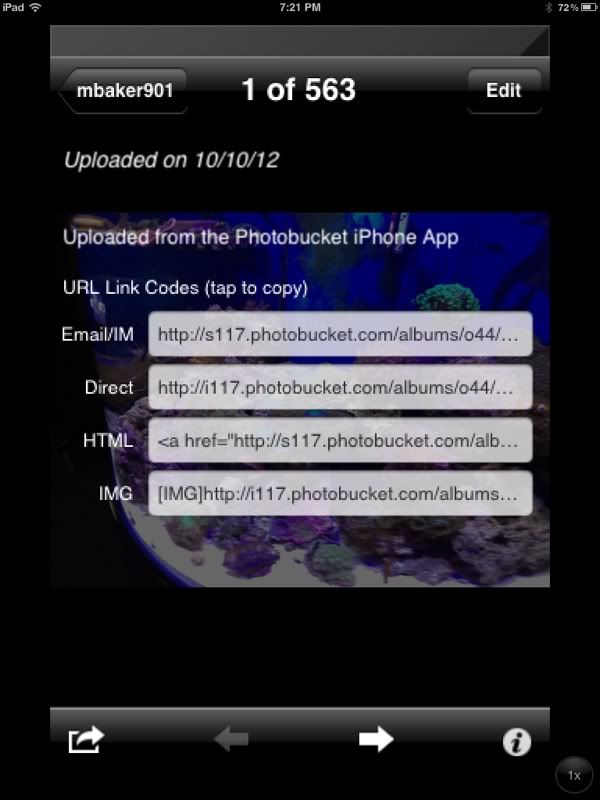
click on pic you want
click on the (I) at the bottom right
copy bottom IMG link and paste here
Example below
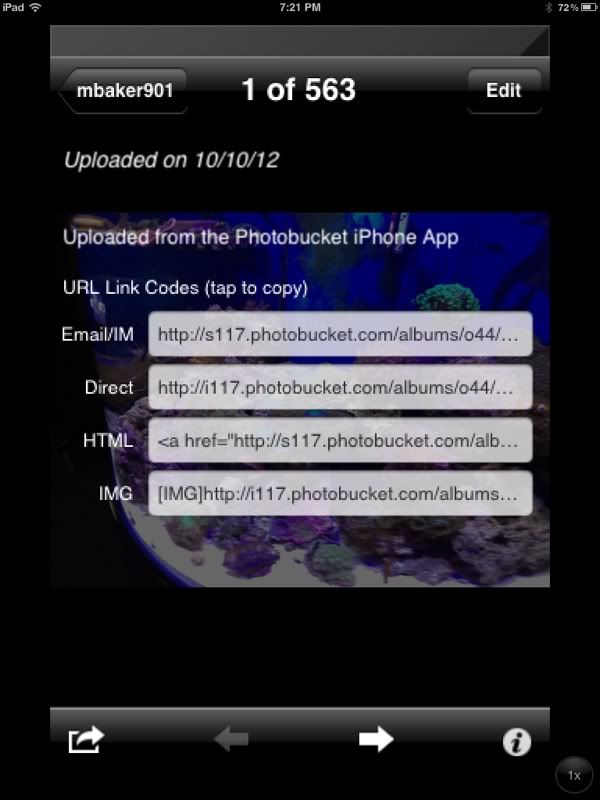
Shawn, if you have them stored on another online storage that doesn't give you the IMG code, you can do it manually pretty easily.
Click on the "Insert Image" icon like you were doing before with the 5 small pics... and then choose "From URL". Paste the pics link in the address field and uncheck the "Retrieve remote file and reference locally" box. That should show the image in actual size.
If you need any help, just PM me and I can help you out.
Click on the "Insert Image" icon like you were doing before with the 5 small pics... and then choose "From URL". Paste the pics link in the address field and uncheck the "Retrieve remote file and reference locally" box. That should show the image in actual size.
If you need any help, just PM me and I can help you out.

