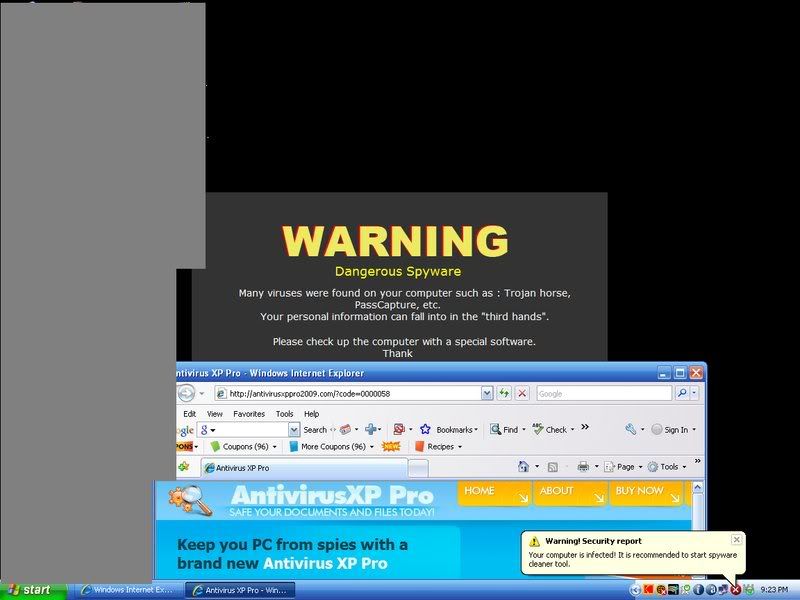Hey guys,
I am having some problems with virus/spy-ware and having problems getting rid of them...
So yesterday i was on a forum that i was looking at for help with my school homework. So i was on this site about an hour or more then i ate and came back, As soon as i came back i noticed it was frozen... it took a few minutes before anything happend then my wallpaper went to the black with flashing warning message about virus and stuff... And a new icon in the tray bar, little red ball with an X in the middle, Kept showing a little pop up saying i had a virus and i clicked on it took me to some site i forget what but it was a virus remover site. I exited the window and went to use our virus scanner Norton...(Yes i know it's not good) it never found anything after about 150k files so i went and downloaded AVAST and ran that asap as soon as it started it started finding stuff, It then said it needed to restart the computer and scan on reboot. So i found about 5-10 Trojan files and a bunch of other stuff... so after the scan it started up. I was hoping to see everything back to normal but it still showed the background and little message in the tray bar... Anyone know what to do? I've ran the reboot scan again and found some more stuff but it's still saying theirs more?
Also i noticed task manager was disabled when i would alt ctrl delete And i can't change the wallpaper...
Any ideas would be greatly appreciated
Thank you,
~Nick
I am having some problems with virus/spy-ware and having problems getting rid of them...
So yesterday i was on a forum that i was looking at for help with my school homework. So i was on this site about an hour or more then i ate and came back, As soon as i came back i noticed it was frozen... it took a few minutes before anything happend then my wallpaper went to the black with flashing warning message about virus and stuff... And a new icon in the tray bar, little red ball with an X in the middle, Kept showing a little pop up saying i had a virus and i clicked on it took me to some site i forget what but it was a virus remover site. I exited the window and went to use our virus scanner Norton...(Yes i know it's not good) it never found anything after about 150k files so i went and downloaded AVAST and ran that asap as soon as it started it started finding stuff, It then said it needed to restart the computer and scan on reboot. So i found about 5-10 Trojan files and a bunch of other stuff... so after the scan it started up. I was hoping to see everything back to normal but it still showed the background and little message in the tray bar... Anyone know what to do? I've ran the reboot scan again and found some more stuff but it's still saying theirs more?
Also i noticed task manager was disabled when i would alt ctrl delete And i can't change the wallpaper...
Any ideas would be greatly appreciated
Thank you,
~Nick