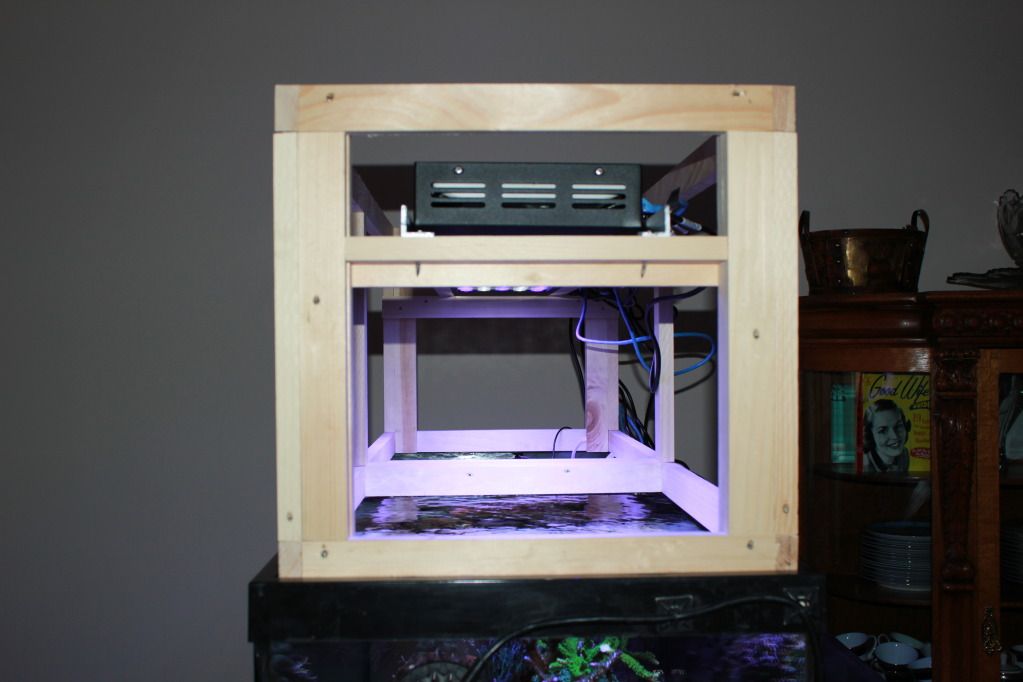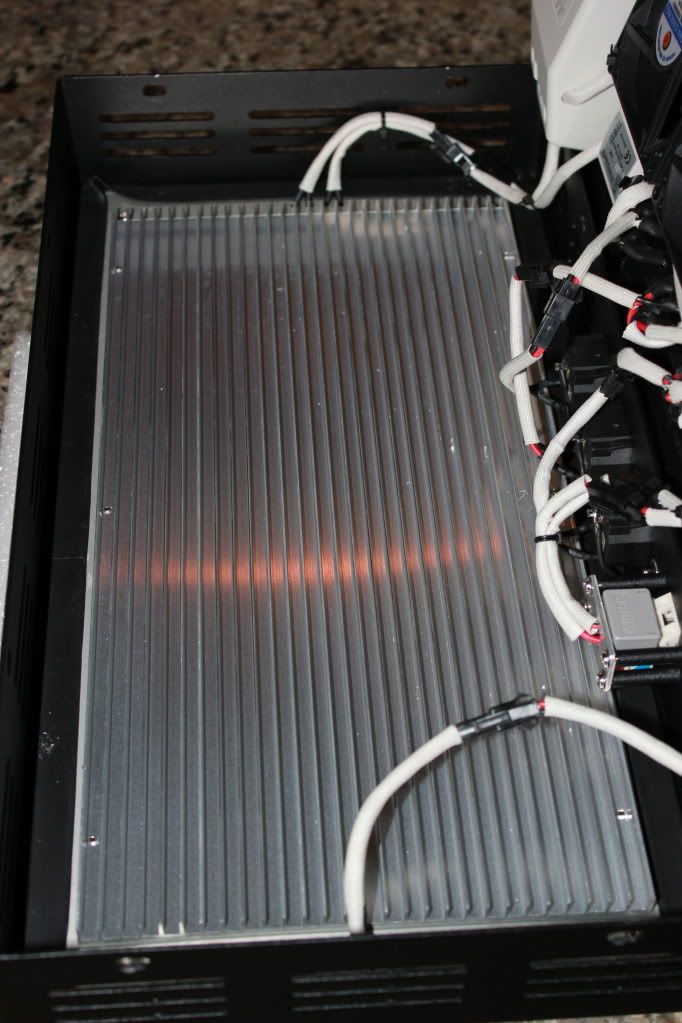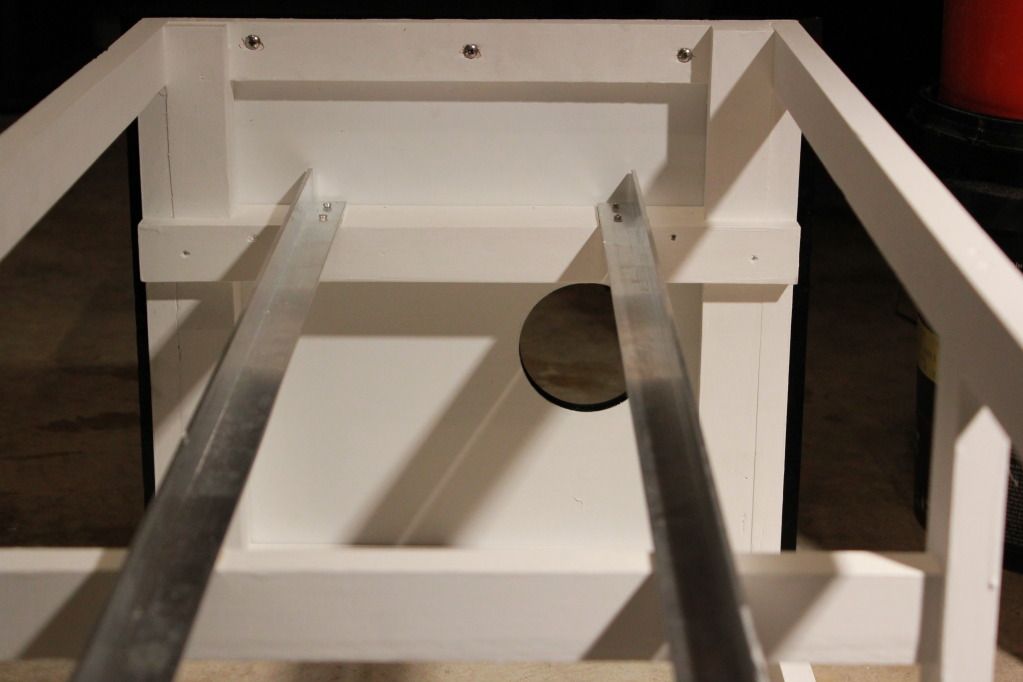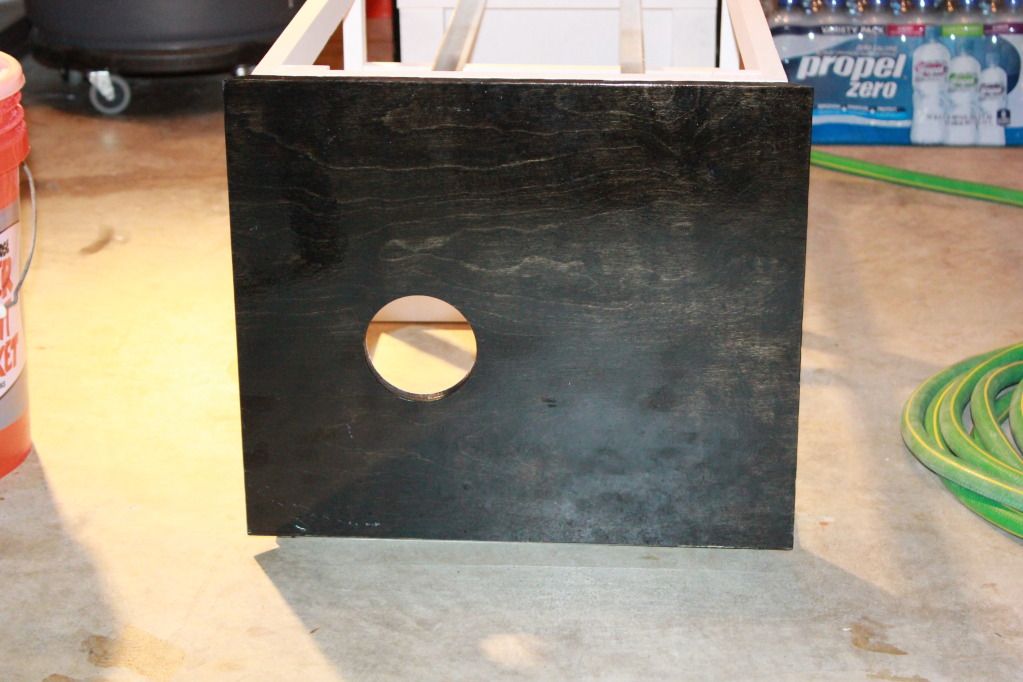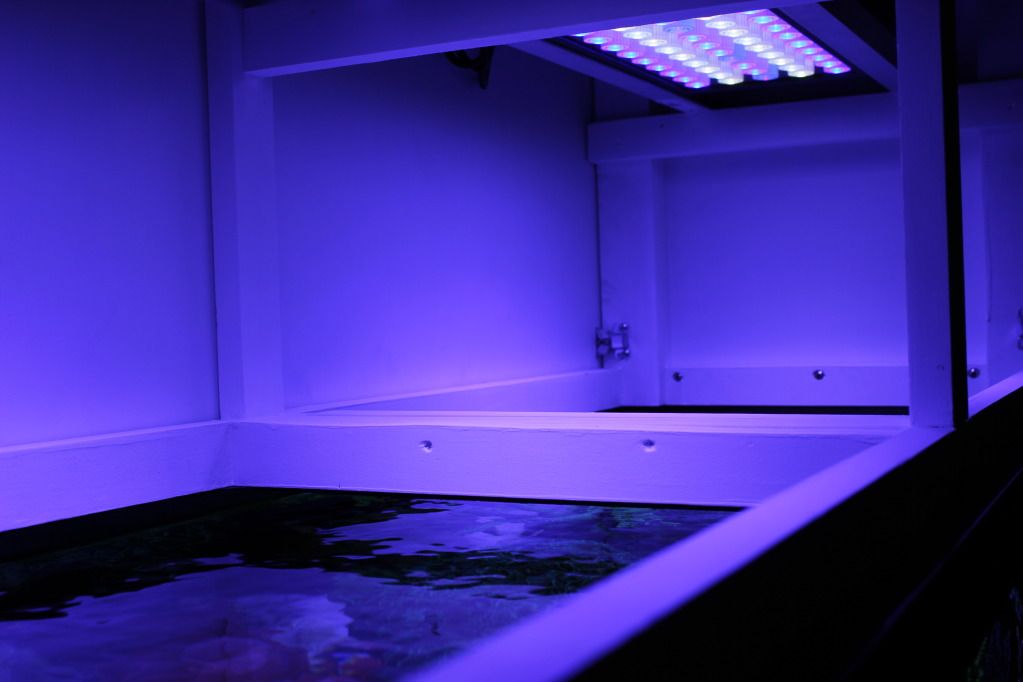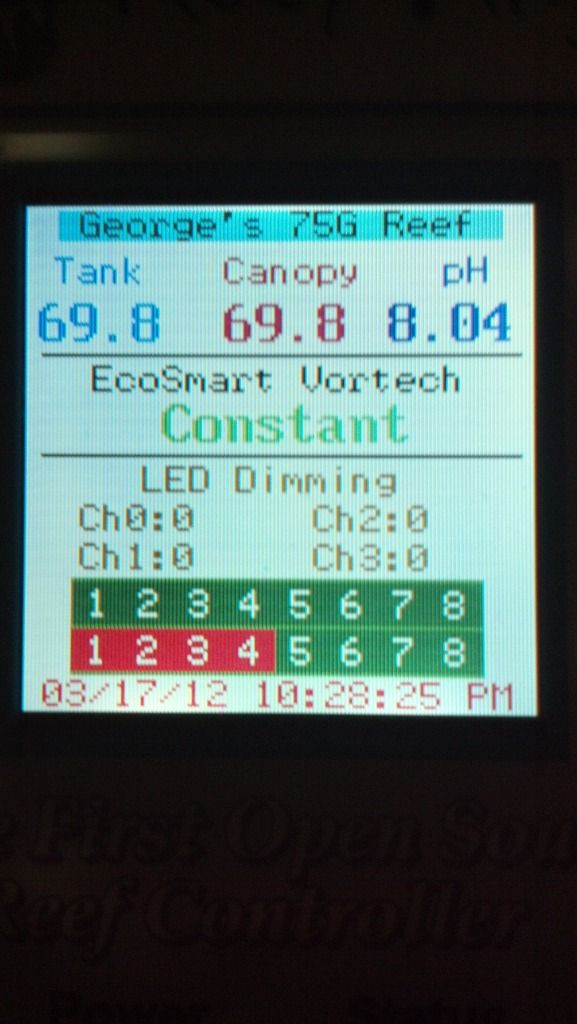Be careful with those GSPs guys, they can become a problem. We started with this in march:

This is august:

Now it looks like this (and you cannot see the back of the live rock that is completely covered:

Be careful if you have sensitive skin, it stung my wife's hand and has left a mark for several days now.

This is august:

Now it looks like this (and you cannot see the back of the live rock that is completely covered:

Be careful if you have sensitive skin, it stung my wife's hand and has left a mark for several days now.