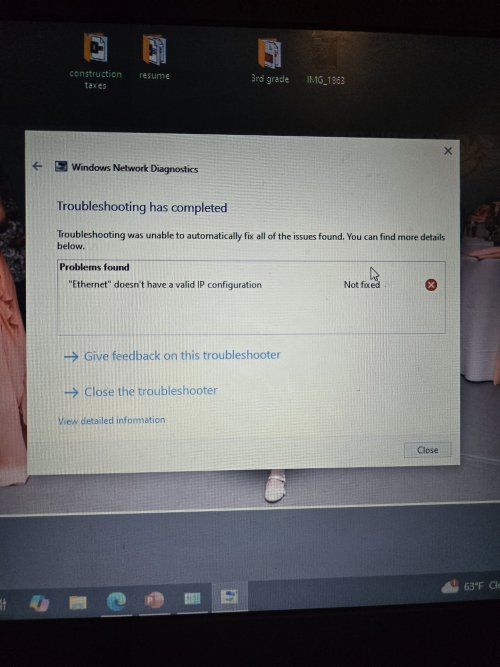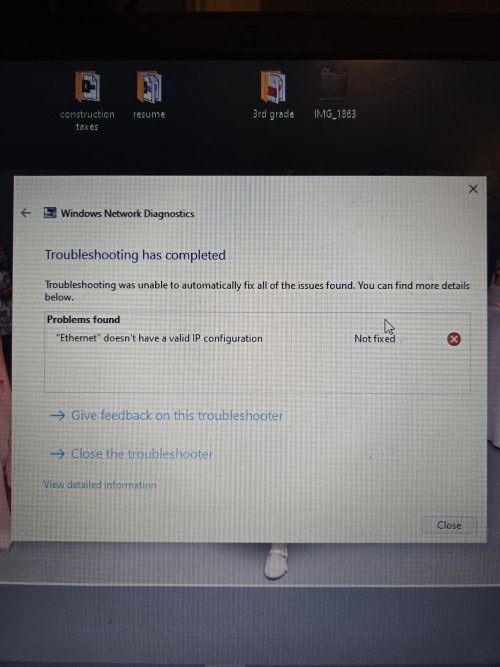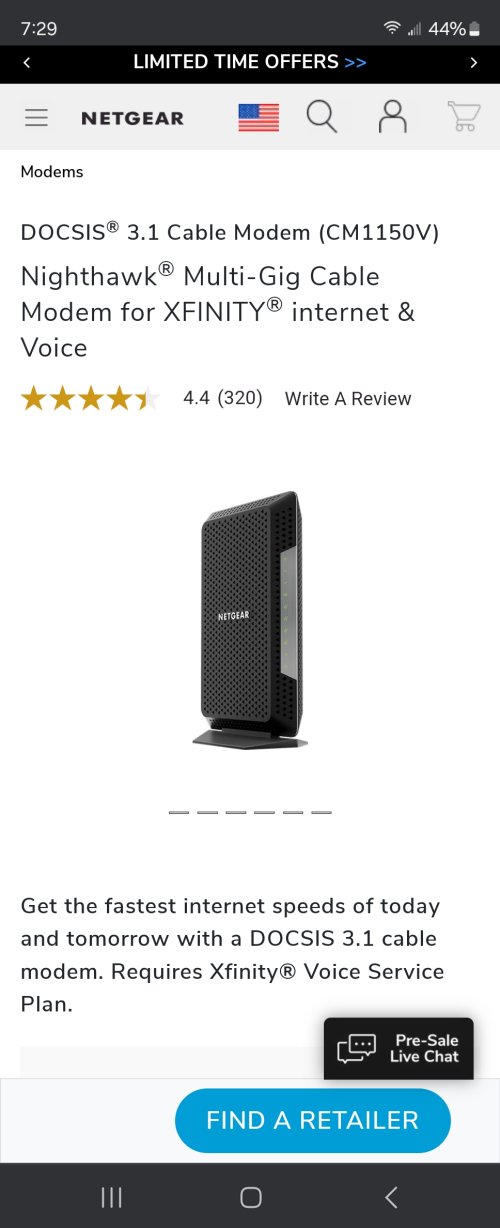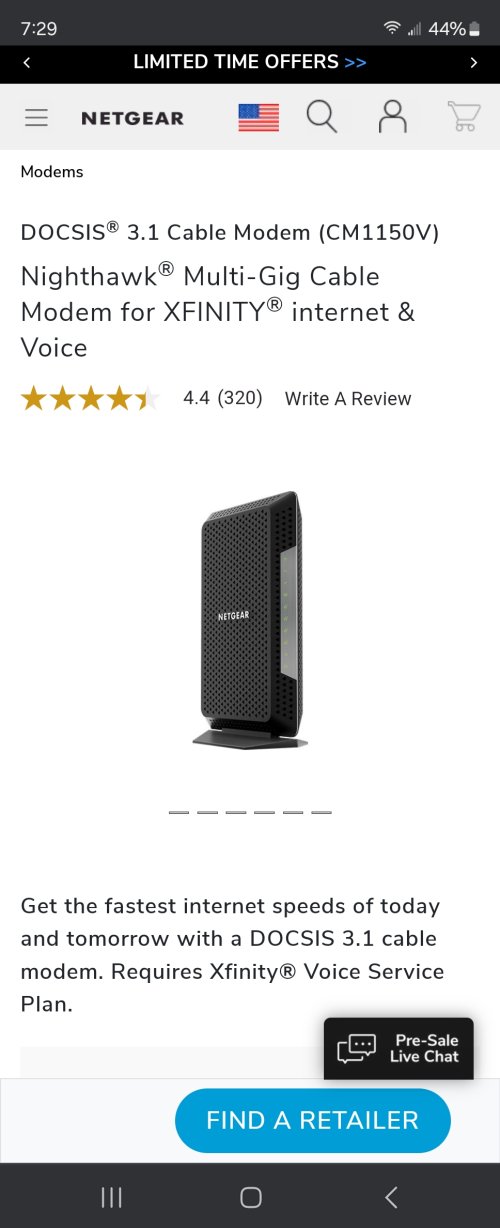motortrendz
NJRC Member
So I've been trying to set up a new computer router and all that fun stuff. And Im having nothing but problems. I was wondering if there's any guys out there that can set up my home network get everything connected and running optimally. Obviously I'll take care of the cost. I can fix any car problem I've come across in 30 years. But computer stuff I just lose my mind. Lol.