I’m not computer savvy but I know for many of you, this is second nature. Can I communicate (see what’s on my computer screen on the TV screen) with my new Samsung “Smart” TV wirelessly….maybe using LAN??? I tried finding this in the manuals, but it reads like Greek to me. I’ve already “connected” the wireless connection in the house with the TV (using a Samsung Wireless LAN plug-in thinkie on the back of the TV), but now how do I use my computer with the TV. Do I need to actually use a cable from my computer to the TV or can I access through a LAN wirelessly?
-
Folks, if you've recently upgraded or renewed your annual club membership but it's still not active, please reach out to the BOD or a moderator. The PayPal system has a slight bug which it doesn't allow it to activate the account on it's own.
You are using an out of date browser. It may not display this or other websites correctly.
You should upgrade or use an alternative browser.
You should upgrade or use an alternative browser.
Computer-thinkie question
- Thread starter redfishbluefish
- Start date
Depends on what kind of video card is in your computer. The easiest way is to get a video (VGA) cable to connect from your computer to your TV and just use the VGA or PC setting on the TV.
If you are using a laptop (newer) it may even have a HDMI plug on it, then you can use an HDMI cable.
Wireless you will need some sort of adapter... like this http://www.buy.com/prod/iogear-wireless-hd-computer-to-tv-kit/217602829.html
If you are using a laptop (newer) it may even have a HDMI plug on it, then you can use an HDMI cable.
Wireless you will need some sort of adapter... like this http://www.buy.com/prod/iogear-wireless-hd-computer-to-tv-kit/217602829.html
I think I already have this stuff (and I say this with tremendous ignorance).
My TV (brand new) has a wireless LAN stick plugged into the back of the TV:

And my computer has a wireless modem installed, which currently communicates with the wireless modem from Verizon.
My TV (brand new) has a wireless LAN stick plugged into the back of the TV:

And my computer has a wireless modem installed, which currently communicates with the wireless modem from Verizon.
That connector is just to get the TV online. The smart TV's have apps that you can run. It will not be able to receive video through that.
You need some sort of adapter. The adapter that you are using is just instead of using a wired internet connection.
No different of how you connect your laptop to your wireless. You need to be able to connect to one of the VIDEO inputs on the TV either the HDMI or the VGA connection on the TV.
Here is another one.
http://www.veebeam.com/
You need some sort of adapter. The adapter that you are using is just instead of using a wired internet connection.
No different of how you connect your laptop to your wireless. You need to be able to connect to one of the VIDEO inputs on the TV either the HDMI or the VGA connection on the TV.
Here is another one.
http://www.veebeam.com/
malulu
NJRC Member
Paul,
there are many WAYS to do so...
please POST your TV model #
also you computer model # IF it is a laptop, otherwise no need, cause they would "kind of" standard.
then we will start from there...

[EDIT]
what do you want to do with it??
- to work on it?
- to browse?
- to watch movies? (downloaded movies? dvd movies? netflex...etc.)

there are many WAYS to do so...
please POST your TV model #
also you computer model # IF it is a laptop, otherwise no need, cause they would "kind of" standard.
then we will start from there...
[EDIT]
what do you want to do with it??
- to work on it?
- to browse?
- to watch movies? (downloaded movies? dvd movies? netflex...etc.)
That's neat, Anybody familiar with this?
David, thanks!
The TV is Samsung LED Smart TV, Model UN55D6050TFXZA
The computer is an Acer Aspire One Netbook, Model KA60
To answer your questions, I want to be able to see what is on the computer screen on the TV screen….whether it’s pictures, videos, or whatever.
I think my kids (older kids…23-29 years old) have already used it for Netflex using a Wii box and the internet connection it (the TV) already has.
The TV is Samsung LED Smart TV, Model UN55D6050TFXZA
The computer is an Acer Aspire One Netbook, Model KA60
To answer your questions, I want to be able to see what is on the computer screen on the TV screen….whether it’s pictures, videos, or whatever.
I think my kids (older kids…23-29 years old) have already used it for Netflex using a Wii box and the internet connection it (the TV) already has.
Paul my friend,
The lan adapter on your tv as Anthony has said is strictly for internet. Your tv is a smart tv aka has built-in apps, for us young folks that means weather, twitter, facebook etc.
Now if you want to use your television as your monitor for your laptop aka whatever you see on your laptop will be on the tv then you need what Anthony (thirty5) said. It seems your netbook has hdmi built-in I tried googling the exact model # and couldn't pull up an exact match. If that is the case I would recommend you do hdmi out to your television, granted you'd need a cable running from it to the television.
If you want when I get back from training on the 9th I'll try to come down for a day and we will get it working. I've been building and servicing computers since I was 11/12, so 12 years or so.
The lan adapter on your tv as Anthony has said is strictly for internet. Your tv is a smart tv aka has built-in apps, for us young folks that means weather, twitter, facebook etc.
Now if you want to use your television as your monitor for your laptop aka whatever you see on your laptop will be on the tv then you need what Anthony (thirty5) said. It seems your netbook has hdmi built-in I tried googling the exact model # and couldn't pull up an exact match. If that is the case I would recommend you do hdmi out to your television, granted you'd need a cable running from it to the television.
If you want when I get back from training on the 9th I'll try to come down for a day and we will get it working. I've been building and servicing computers since I was 11/12, so 12 years or so.
Brandon is only 13 now, so he has been working on computers for like 1 year. LOL
The only thing that you need to know is what kind of outputs your computer has, It either has VGA or a HDMI for audio. If you use HDMI, then the sound will also be transferred to your TV. If you use VGA then the sound will only come out of your computer.
The wireless connection on your TV will not handle Video without something else. Like the adapter that I showed you, and even that will connect to VGA/HDMI (not sure which).
I have to disagree with Malulu there are only 2 ways to do it, either direct wire or the connector I showed you. A Computer is a computer for all intents and purposes the only difference is the output capabilites If you want WIRELESS then you need that adapter. If you want a long cable running across the floor then go with that (CHEAPEST), but HDMI is the best since the sound will push to TV.
The only thing that you need to know is what kind of outputs your computer has, It either has VGA or a HDMI for audio. If you use HDMI, then the sound will also be transferred to your TV. If you use VGA then the sound will only come out of your computer.
The wireless connection on your TV will not handle Video without something else. Like the adapter that I showed you, and even that will connect to VGA/HDMI (not sure which).
I have to disagree with Malulu there are only 2 ways to do it, either direct wire or the connector I showed you. A Computer is a computer for all intents and purposes the only difference is the output capabilites If you want WIRELESS then you need that adapter. If you want a long cable running across the floor then go with that (CHEAPEST), but HDMI is the best since the sound will push to TV.
Thanks guys for straightening me out on this. I don’t think my little Acer, purchased August 2009, has the necessary ports to run HDMI (unless that plugs into a USB???). Here’s what I have in the way of ports:

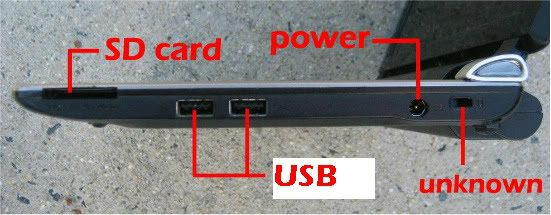
That “unknown port” is a small little rectangle where no contacts are seen within.
Maybe this is a good excuse to buy a new computer as well!

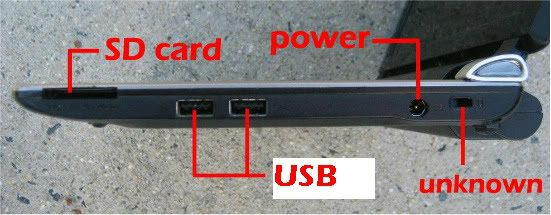
That “unknown port” is a small little rectangle where no contacts are seen within.
Maybe this is a good excuse to buy a new computer as well!
Is there any ports on the back of the laptop?
malulu
NJRC Member
the unknown port, i think is for Laptop Keylock like these...

yes, thirty5 you are right, when i said many ways, it only mean TWO ways, WIRED or NON-WIRED...
- wired:
hdmi: the most easy way, 1 cable did it all (issue is, most hdmi cables are too short)
other type of cables: 1 to handle VIDEO, 1 to handle AUDIO (this is a pain and annoying)
- wireless: (THIS IS WHAT I MEAN BY MANY MANY "WAYS"), on top of the fews that some already recommended, i just randomly list 3 more here (http://www.google.com/search?aq=f&gcx=w&sourceid=chrome&ie=UTF-8&q=wireless+laptop+to+tv), and there were many many more, but i not know which one is the best choice (BEST product for the cheapest $ can buy...etc.) if you still NOT find what you looking for, i will try to do some research tomorrow to see which few would be good enough to buy.
GOOD LUCK HUNTING!!

(1) http://www.amazon.com/Warpia-Wireless-Audio-Display-Adapter/dp/B002XISRJS
(2) http://www.amazon.com/gp/product/B0..._m=ATVPDKIKX0DER&pf_rd_r=0MWKN7FGN9HJTNJZR5MG
(3) http://www.engadget.com/2010/09/01/hp-wireless-tv-connect-streams-1080p-video-picks-up-where-intel/


yes, thirty5 you are right, when i said many ways, it only mean TWO ways, WIRED or NON-WIRED...
- wired:
hdmi: the most easy way, 1 cable did it all (issue is, most hdmi cables are too short)
other type of cables: 1 to handle VIDEO, 1 to handle AUDIO (this is a pain and annoying)
- wireless: (THIS IS WHAT I MEAN BY MANY MANY "WAYS"), on top of the fews that some already recommended, i just randomly list 3 more here (http://www.google.com/search?aq=f&gcx=w&sourceid=chrome&ie=UTF-8&q=wireless+laptop+to+tv), and there were many many more, but i not know which one is the best choice (BEST product for the cheapest $ can buy...etc.) if you still NOT find what you looking for, i will try to do some research tomorrow to see which few would be good enough to buy.
GOOD LUCK HUNTING!!

(1) http://www.amazon.com/Warpia-Wireless-Audio-Display-Adapter/dp/B002XISRJS
(2) http://www.amazon.com/gp/product/B0..._m=ATVPDKIKX0DER&pf_rd_r=0MWKN7FGN9HJTNJZR5MG
(3) http://www.engadget.com/2010/09/01/hp-wireless-tv-connect-streams-1080p-video-picks-up-where-intel/

Is there any ports on the back of the laptop?
Nope! ......all battery
Thank you all for you comments. I’ve decided that I’m going to buy a new Acer HD netbook that comes with an HDMI port. I’m due for a new computer anyway.
Also, the comment about short HDMI cables, amazon sells them up to 50 foot long. I'm looking at maybe 15 foot....that should reach the couch.
Any other issues with this approach?
Also, the comment about short HDMI cables, amazon sells them up to 50 foot long. I'm looking at maybe 15 foot....that should reach the couch.
Any other issues with this approach?
Since there is no HDMI port on your laptop I guess it's time for an upgrade! 
If you only need 15 ft get 25 ft. I'm not sure what cables you were looking at on amazon but long (50ft +) low quality cables can cause ghosting of the image. Long high quality = $$$. Check out monoprice.com for HDMI cables of all different lengths and colors that won't break the bank.
Brian, thanks for the heads up on the cables.
Again, I have no idea what I’m talking about, but I plan on buying the computer and any additional stuff on Amazon. I searched 25 foot cables, and I don’t find them overly costly…unless I’m looking at the wrong thing. HERE'S an example of what I was considering.
Is this good enough?
Again, I have no idea what I’m talking about, but I plan on buying the computer and any additional stuff on Amazon. I searched 25 foot cables, and I don’t find them overly costly…unless I’m looking at the wrong thing. HERE'S an example of what I was considering.
Is this good enough?

