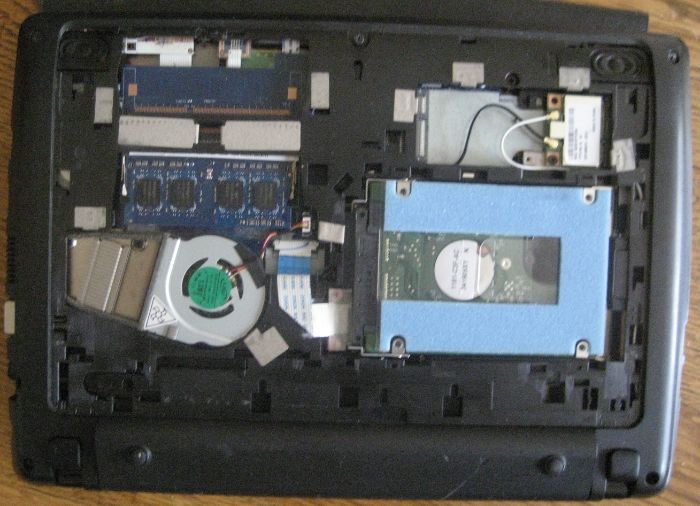I’m having a he!! Of a week….my neighbor dies, my pool cleaner dies, and now my computer dies. It’s the week of death. (And I won't mention what the stock market did today!)
I was looking at my computer while making a recipe and I turn around to find the next ingredient, and it’s crapped out. It didn’t get wet, it was just sitting there and bam. When I reboot I hear a click and then this:
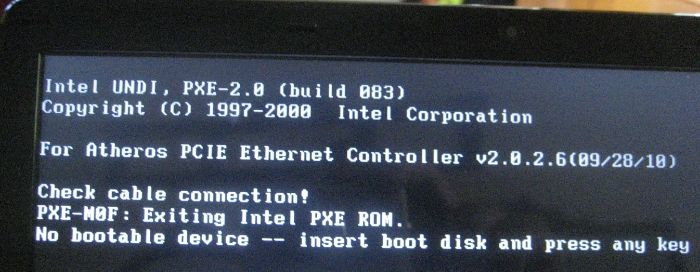
I’m thinking the hard drive is crapped out. What do I do? This thing is maybe two years old, if that old.
I don’t know if it matters, but it’s an Acer Netbook.
I was looking at my computer while making a recipe and I turn around to find the next ingredient, and it’s crapped out. It didn’t get wet, it was just sitting there and bam. When I reboot I hear a click and then this:
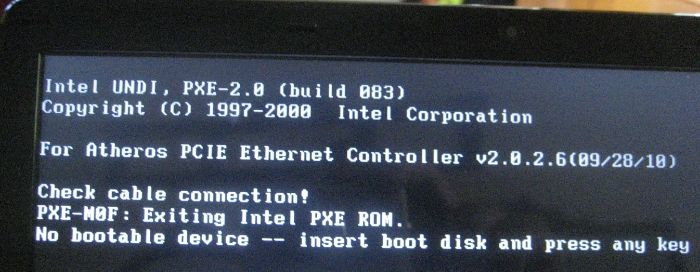
I’m thinking the hard drive is crapped out. What do I do? This thing is maybe two years old, if that old.
I don’t know if it matters, but it’s an Acer Netbook.